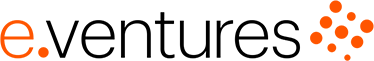Getting Started
How to access the data on Federal Election Commission (FEC) Data Platform
Ways to Access the Data
We offer 3 ways to access the data on the Federal Election Commission (FEC) Data Platform:
All the three methods are get the data from our underlying Database Model, but they vary in the ways to query the data and the need to understand the SQL language.
The methods are divided into:
- Data Access
- SQL Interface
- Our online SQL editor give you full access to the Elections data.
- We also provide links to embed the data on a website via our query endpoints.
- API
- Our Data + Charts API gives you easy access to an expanding selection of the most interesting queries on the data without any knowledge of SQL.
- Visualization Access
- e.ventures Data Cohort Analysis Google Sheet
- The e.ventures Data Cohort Analysis Google Sheet gives an extensive analytics of donor cohorts (grouped by month of a donor's first contribution) built from the contribution data. This allows you to easily create many charts for a deeper visual understanding of the data.
- e.ventures Data ObservableHQ.com notebook collection
- The e.ventures Data ObservableHQ.com notebook collection provides embedded links to the data, and gives you easy and always up-to-date visualization of the data.
Updated 12 months ago
What’s Next